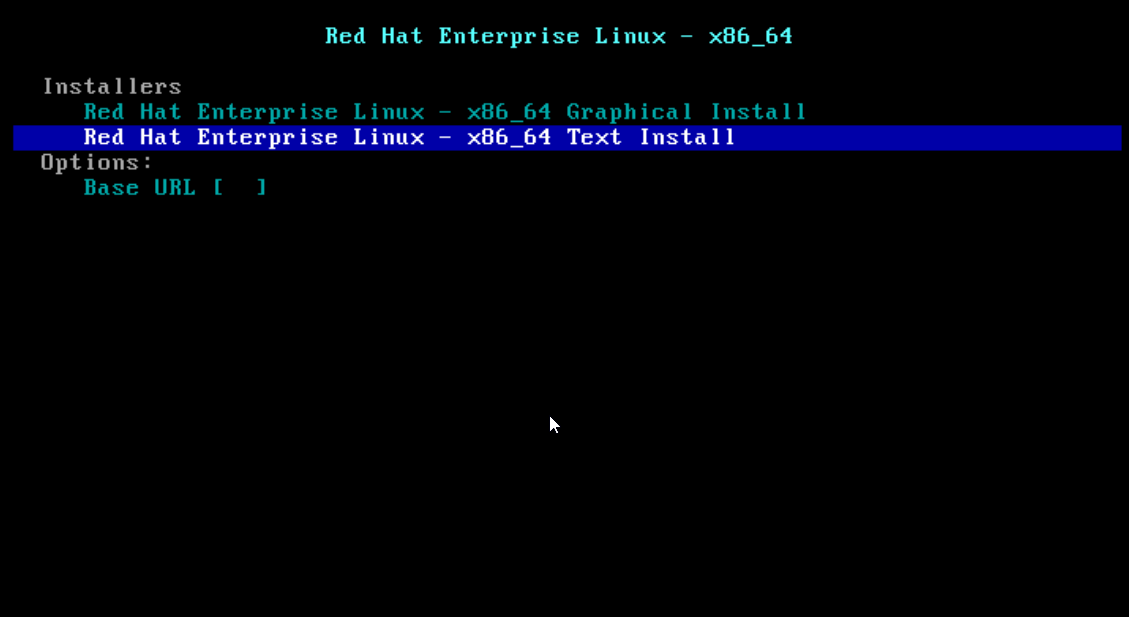Creating port forwarding rules to allow the game server connecting to the internet
If you’re using a Wi-Fi connection and you want to connect your Minecraft server to the internet you have to create a port that will redirect the users who connect through your IP to your computer (your server). Here are the steps you need to follow:
1. Connect to the your wifi router; the IP address should be written on the router. Write the IP address in the browser address bar. You’ll probably be asked to enter the username and the password which must also be written on the wifi router.
2. Look for Virtual Server and Port Forwarding; the layout is different for each router model, depending on the firmware and brand.
3. Create a new port, and when you’ll be asked for a name, you can simply put Minecraft and for the protocol choose TCP/UDP. For the internal port you should complete with 12345 (or what port you have chosen for the server) and for the external port and all the others port-related fields, you should input the same port number. For the internal IP you put the IP address from IPv4 Address and then save all the changes.
Now anyone located everywhere on the planet will be able to connect to your Minecraft server if they will try to, of course if they use your IP, eventually followed by :the port number
How to install the plug-ins?
Essentials is one of the plugin that you have to install on your Bukkit platform for your Minecraft server. It gives you some nice commands and much more settings for customizing your server.
1. After downloading the Essentials plugin, you copy it from its archive to the plugins folder in the server directory. Be careful to copy Essentials.jar! No .zip or .rar. Actually all plug-ins are .jar. And all of them are installed by copying them to the plugins folder.
2. Now you can restart the server with the /reload command (or open it if it was closed) and the plug-in will work. You can check if it works by writing the /plugins command.
3. In the plugin directory there will be another directory (or more) with the settings and logs of each plugin. Typically, configuration files are .yml and are called config.yml. You should open them with Notepad, and before each value there will be a comment written explaining what that setting is. These comments are the ones marked by ‘//’ at the beginning. If you use Notepad it will be written in green.
4. After you have modified a file and saved it, you should reload the server (with command /reload) to load the modified file.
There are a lot of plugins, some of them are for permissions. For example: Group Manager (also made by Essentials). With this plugin, you can create a group for members who only have access to specific commands, or a VIP group that has access to more commands than the other members. There are also plugins for economics, with shops and jobs.