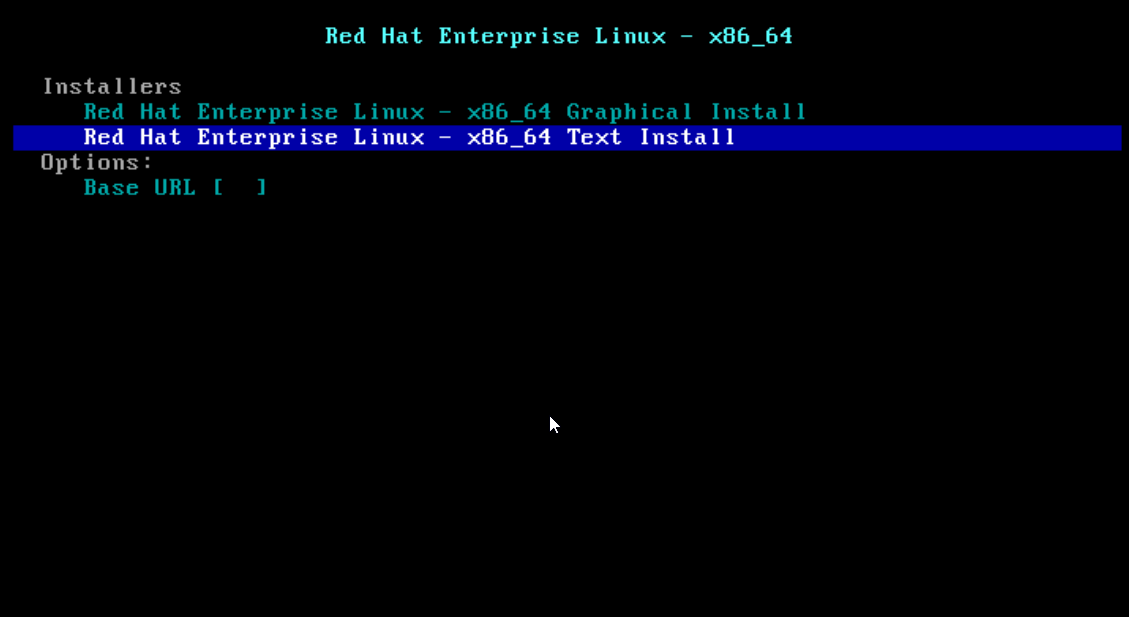Regardless if you are traveling domestic or international, mobile devices frequently connect to unsecured wireless hot-spots, can be lost or, worse, can become victims of encryption by ransomware viruses.
Here are some security tips that users should keep in mind as a general guideline when using their digital devices:
1. Connect only to secure Wi-Fi connections.
Places that provide free wireless internet services are often the ideal framework for distributing viruses, as they are not password protected and anyone can access them. In a public space, the person next door can easily intercept traffic from your device and collect your personal information such as bank accounts, credit card numbers or passwords used for online payments.
2. Be cautious about revealing where you are.
Sharing photos on social networks is a frequent practice during holidays, but posting them with the GPS settings enabled will also reveal your geographic positioning. Turn off GPS technology before taking pictures with your smartphone if you plan to publish them online to avoid being localized or have your home broken into when you are away for a holiday.
3. Keep a backup copy of your data.
The ransomware viruses are making more and more victims by blocking mobile devices and their content and requesting a ransom to unlock the devices. Ransomware installs mainly through drive-by download, sometimes without the user intending to download a file, so avoid browsing malicious pages as much as possible if you do not want to get infected. Do not click on links that may seem suspicious and install an antivirus solution that can alert you about any unsafe websites. Do not forget to securely back-up your data, either online or on a physical device, to avoid problems in case of fluctuations in the power supply or other accidents. A reliable alternative is also cloud backup that also offers the benefit of maximum security and remote access.
4. Use a secure browser when making transactions in public places.
If you need to transfer money when you are connected to a Wi-Fi network, you should choose a safe option. Solutions such as Bitdefender Safepay can protect the system from unauthorized access and ensures that data reaches its destination safely. It is recommended that you turn off settings such as Bluetooth or Wi-Fi when you are not using them.
5. Protect the mobile phone with a password.
Restricting access to the content of your phone or tablet for others, such as private photos, contacts, or text messages, is a simple safety measure. Lock the device screen with a PIN or password. Use anti-theft security solutions with tracking capabilities and secure vital information through encryption. Data can be secured using specialized software if the device allows it, or some existing solutions are pre-installed on the device. Such security solutions are also available for your personal computer.
6. Do not access links or open attachments from unknown email addresses.
Mobile-accessed emails can be infected with malicious links and malware-related attachments, just like laptops or desktops. Ransomware and other types of malware are mostly spread through such techniques, so avoid clicking suspicious links or downloading attached files from unknown senders.