The essential tool
You got to a point where the Linux vps server is ready to serve your content to the world but fail to see how to upload your work from your pc. Don’t worry, the solution is simple. WinSCP is one of the many graphical SSH clients capable of transferring files from a Windows platform to a Linux one. It works over SSH using SFTP on port 22 of the remote machine therefore secure. SFTP or SSH File Transfer Protocol is a secure file transfer protocol which uses encryption , cryptographic hash functions and authenticates both ends of the connection (user and server).
WinSCP can be downloaded from here. After the install is completed, you will be greeted with a start screen similar to this:
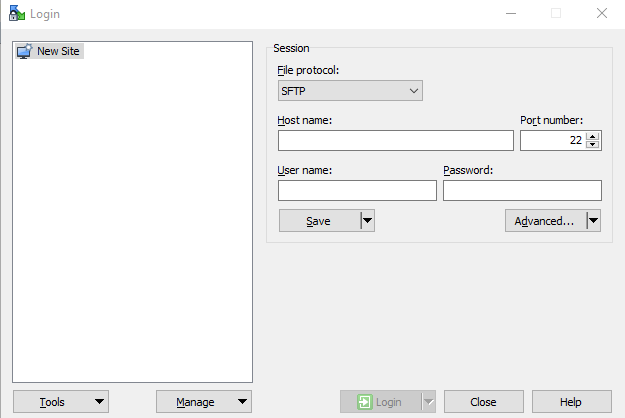
Insert the SSH login details accordingly and press “Login”
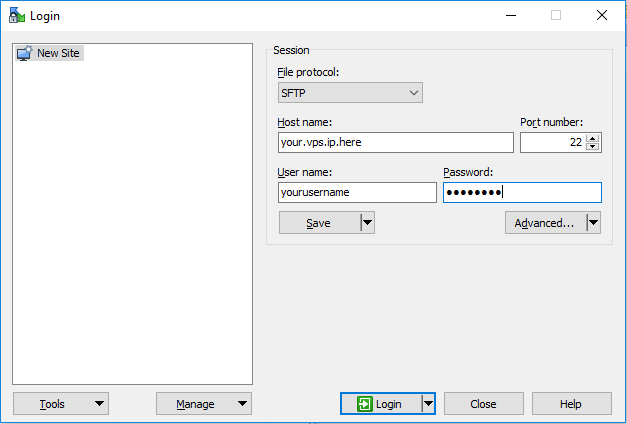
Finally, the main screen of the app similar to file commander. Copying files is made via drag’n’drop and the left tab is the directory on your PC while the right one is the remote machine or your Linux machine.
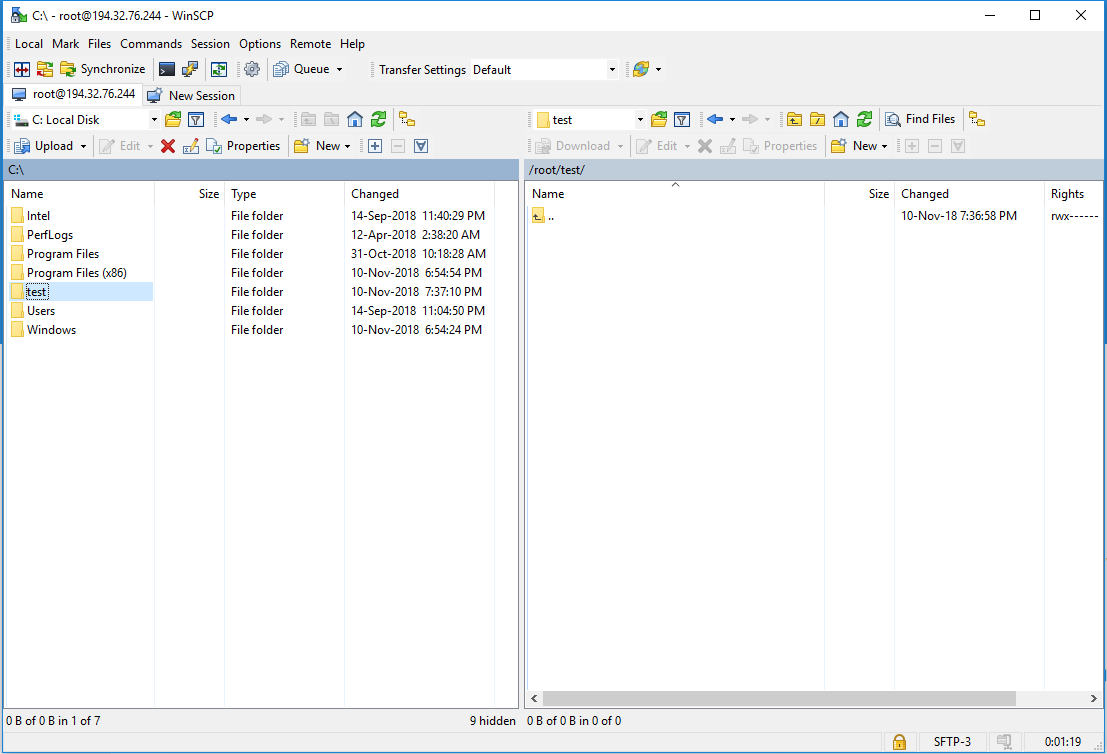
Enjoy!
