You might have noticed the recent addition of a new feature in the left menu called “SSH Keys” and was looking for more info on it.
What is Public Key Authentication
The SSH protocol supports several authentication methods. One of the most important is public key authentication for interactive and automated connections.
Reason behind this is very simple: security. Public key authentication provides a very secure “password” using cryptography to an extent not covered by plain, user-made passwords. In addition, the user no longer has to remember the password and simple password authentication can be disabled for increased security.
There are 2 keys needed for this to work:
- The Private Key – the most important one which you should never share with anyone and use only to access the SSH-enabled servers which already have your Public Key.
- The Public Key – the one to be shared with any SSH server in order for you to access it using your private one.
How to get your own SSH public key
There are several methods for this:
- on Windows: Download PuttyGEN , run and generate your key. Keep the “.priv” file in a safe place as this is the private key and share the “.pub” (Public Key) with any SSH server you wish to access.
- on Linux: Simply generate a new key using the ssh-keygen command. Keep the “.priv” file in a safe place as this is the private key and share the “.pub” (Public Key) with any SSH server you wish to access.
How to add the SSH Public Key to your MVPS.net account
Login your account and locate the “SSH keys” tab:
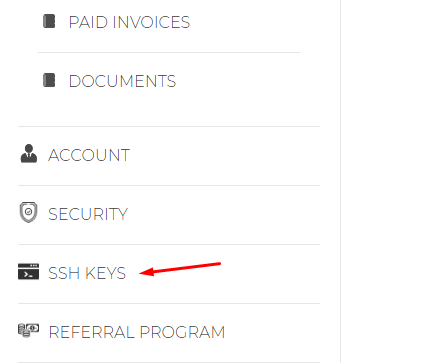
At the “Name” field, give it a name.
At the “Public Key” field, open your Public Key with a text editor, copy the entire content and paste it here.
Click on Add Key.
Make sure to include your Private Key in your SSH client, to be loaded automatically. Now you can access all your newly created VPS services which have your public key added, simply by inserting the IP and pressing Enter.
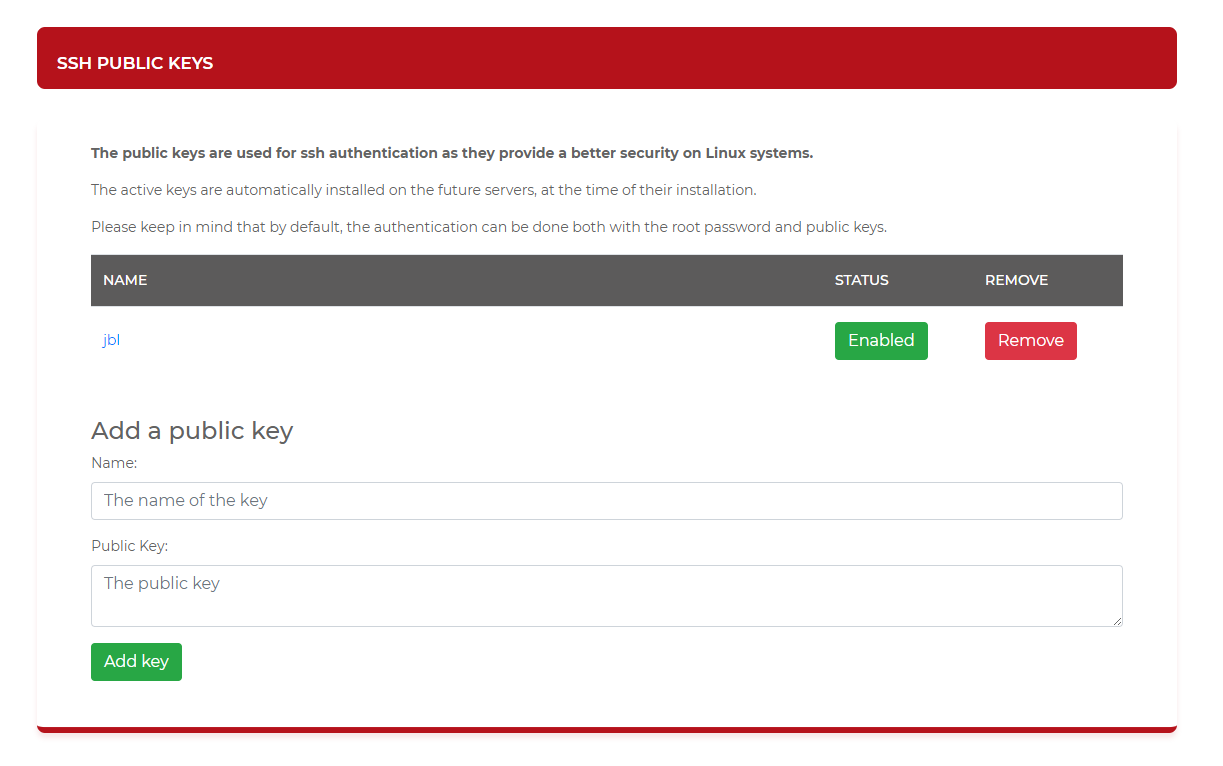
The SSH key should be in the following format:
ssh-rsa AAAAB3NzaC1yc2EAAAADAQABAAABAQDSkT3A1j89RT/540ghIMHXIVwNlAEM3WtmqVG7YN/wYwtsJ8iCszg4/lXQ....iC2UK3RmLxZicWiQmPnpnjJRo7pL0oYM9r/sIWzD6i2S9szDy6aZ [email protected]That’s all! Enjoy!
