You can block the traffic before it is reaching your server by using our cloud firewall. Up to 20 rules are allowed for each VPS and you can create a default policy on the first rule.
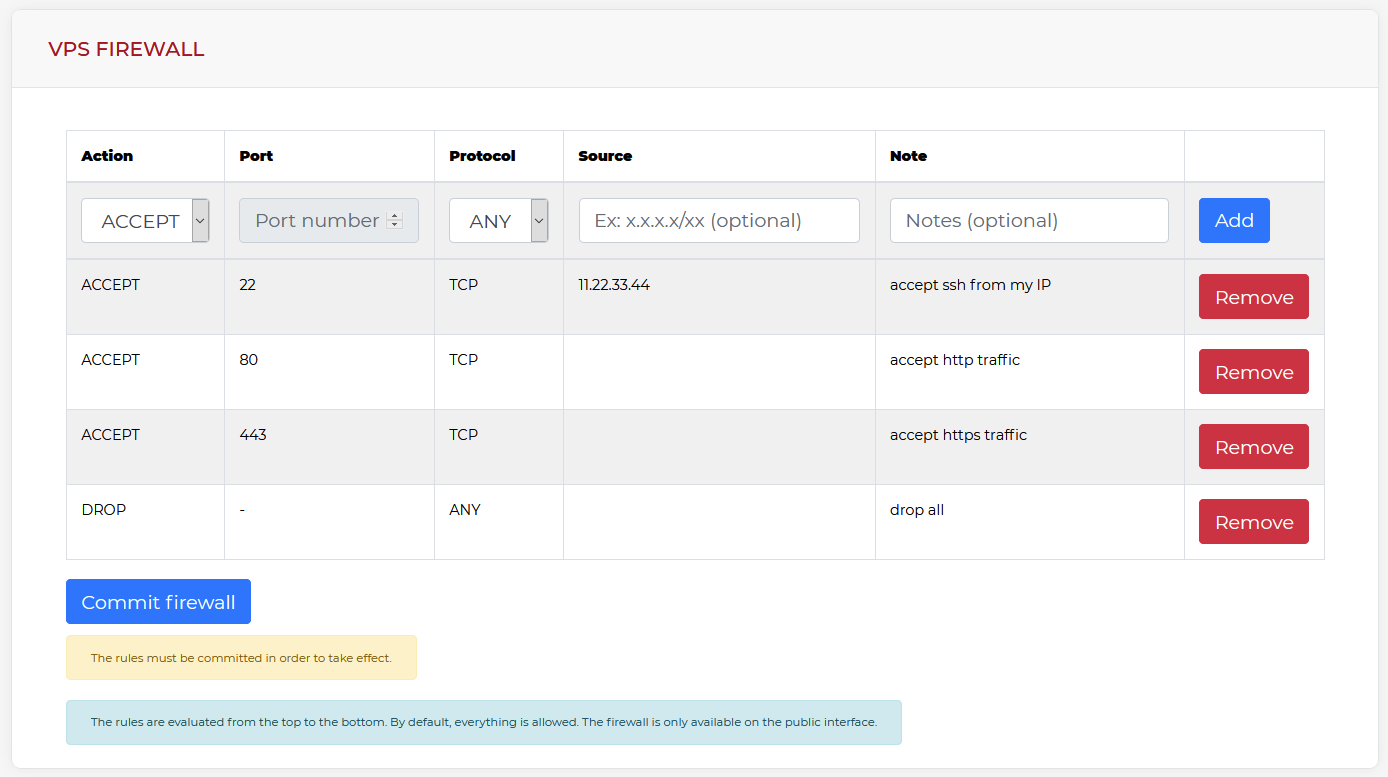
The firewall is will block only incoming traffic and will allow the traffic from established and related connections.
The rules are evaluated from the top to bottom and the action of the first rule that is triggered by the packet is used.
By default, all traffic is allowed.
To create a default DENY policy, the first rule you create must be a DROP rule (all other fields should be left as they are). This will be your bottom rule and everything that doesn’t match the rules above it will be discarded.
The current supported actions are DROP (Discard / Block) and ACCEPT (allow).
The filtered protocols are TCP, UDP, ICMP (+ICMPv6) and ANY (all).
The firewall must be committed in order for the rules to be applied. After you add/change the rules, always click commit!
This service is free of charge for all our customers!
