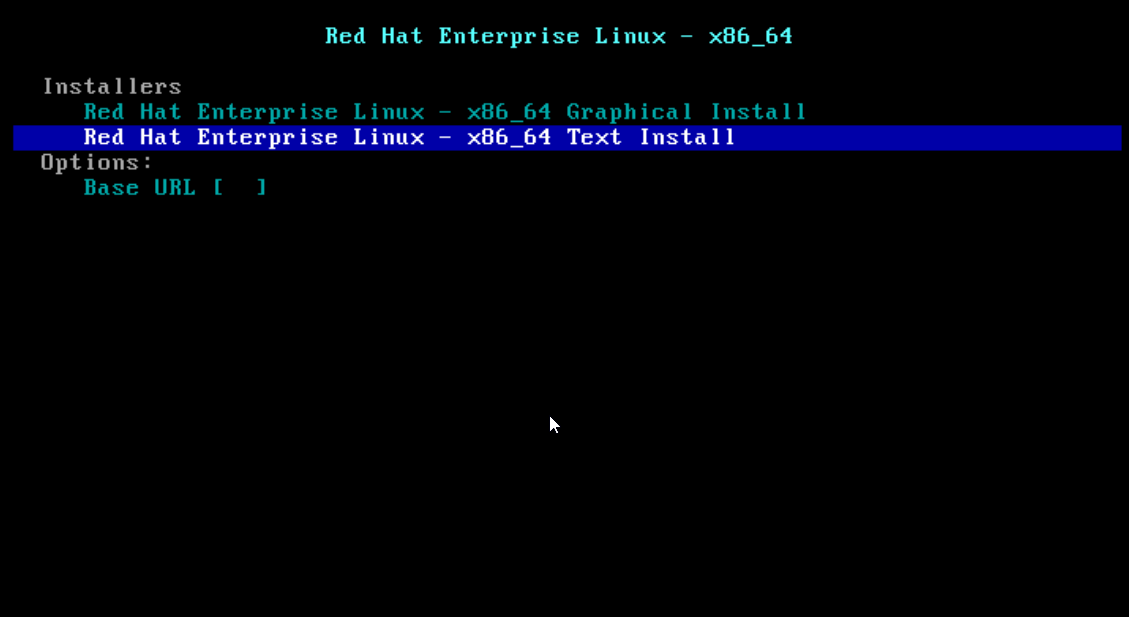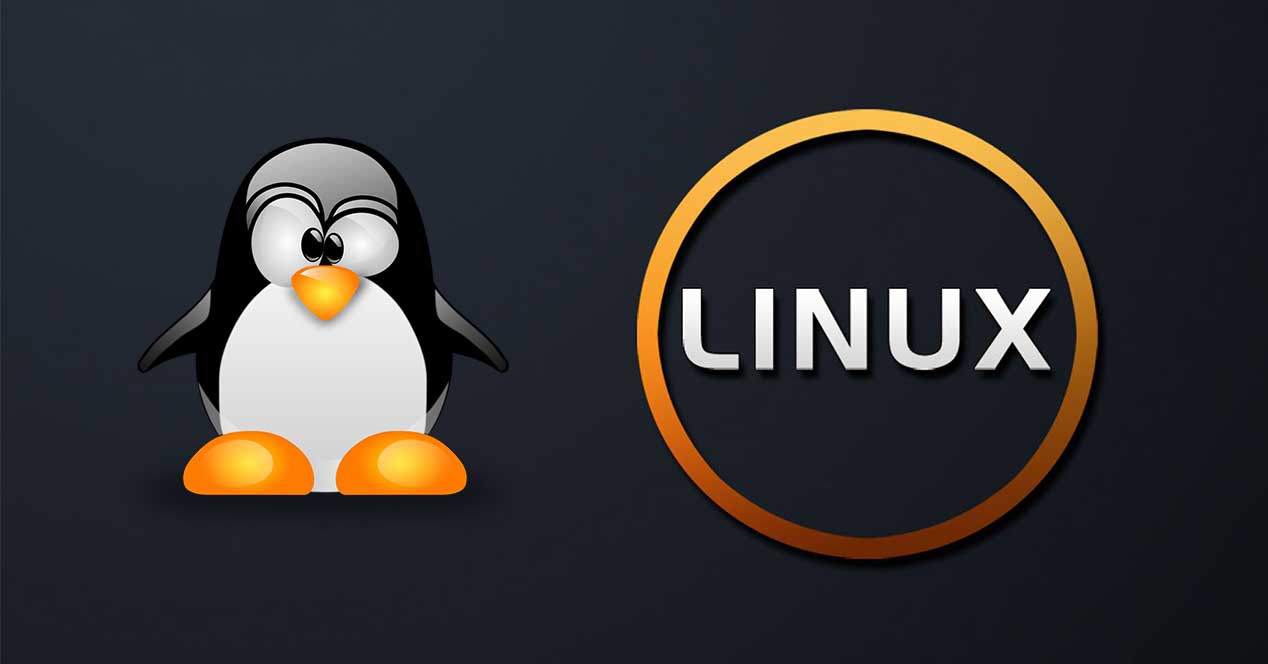
Leafpad is a minimalist text editor for Unix-like operating systems that has little dependency on other software.
Leafpad was developed in C and has a graphical user interface based on GTK +. It is distributed in the GNU General Public License as free software. Leafpad is a text editor like Notepad in Windows. Its main features are automatic character recognition of the code character and copy and move functions of the text. Used to edit documents for reading on a computer, such as webpages and configuration files. They can add features that are specific to certain word processors:
-definition of macros
-registering abbreviations
-advanced search and replace text (use of common phrases)
-integration with external programs on files (especially compilers)
The user interface is similar to Notepad. Leafpad aims to be easier to use than gedit and kwrite, but equally complex.
Characteristics :
1. Minimum requirements: for portability
2. Simple text. Simple use and easy learning of orders.
3. It does not have the toolbar. Maximum text viewing area.
4. Single Document Interface (SDI).
5.Automatic detection for special characters.
Quickly open the file. Menus are logically organized, and if you’ve ever used a text editor on another computer, you can easily use it. The File menu is used to open new documents to save and print them. There is also an option to close the editor. The Edit menu provides you with tools for deleting, cutting, copying, inserting and selecting text. Leafpad also uses Windows shortcuts so you can use Ctrl + C to copy, Ctrl + V to paste, Ctrl + X to cut, and Ctrl + A to select the whole text. The Search menu has options to find a specific word or phrase, to jump to a specific line of the document, or to replace a word or phrase chosen with an alternative. The search and replacement features highlight all occurrences in yellow. And the one that works in blue. You can use the Search menu to move forward or backward through the results list. The Options menu has options to change the font.
Auto-indent means that any indentation used on a single line is automatically applied to the next line when you press Enter.
Unlike text processors, a text editor does not offer complex functions (such as page formatting) specific to computer-aided creation of publications (called Desktop Publishing, DTP).
Text editors are especially used to write (develop) programs, web pages, manage operating systems. A text editor is generally included in each operating system.
Leafpad is the default text editor of the LXDE desktop environment in Lubuntu and Xubuntu.
For GNU / Linux:
-ed – classic editor
-Emacs
-eg
-ged in GNOME desktop
-Jed
-Joe
-Kate or KWrite in KDE environment
-Lafpad below LXDE
-Mined – with extended support for Unicode and CJK, mouse commands and menus
-Mousepad in the Xfce environment
-Nice Editor (Not)
-Nano-derived from Pico, very simple and easy to use
-Pico
-vi – the standard Linux editor.