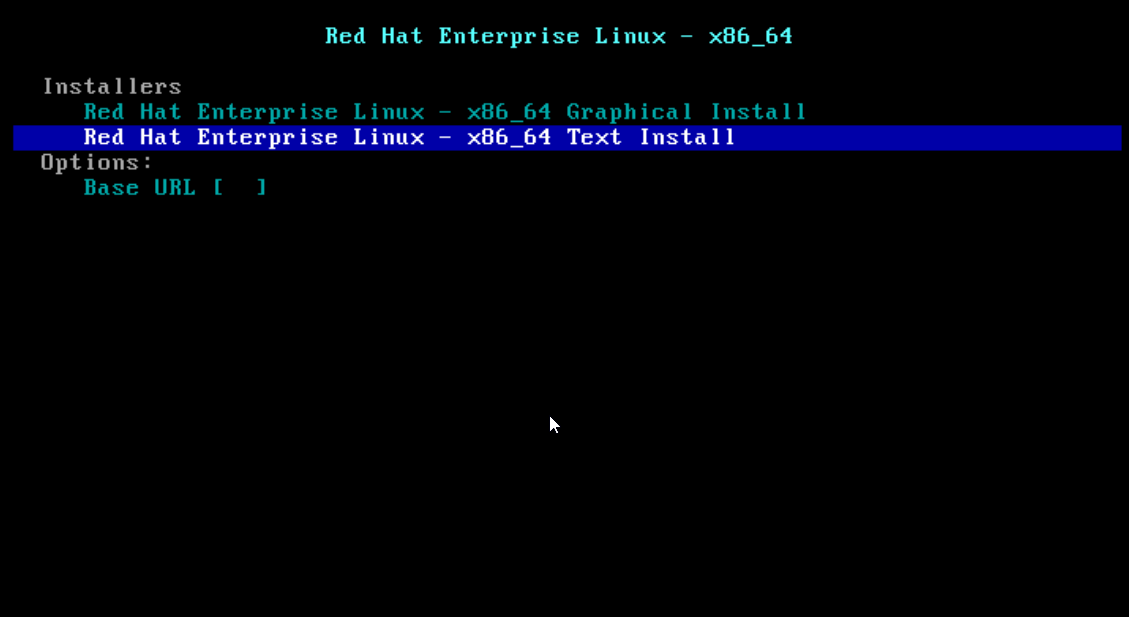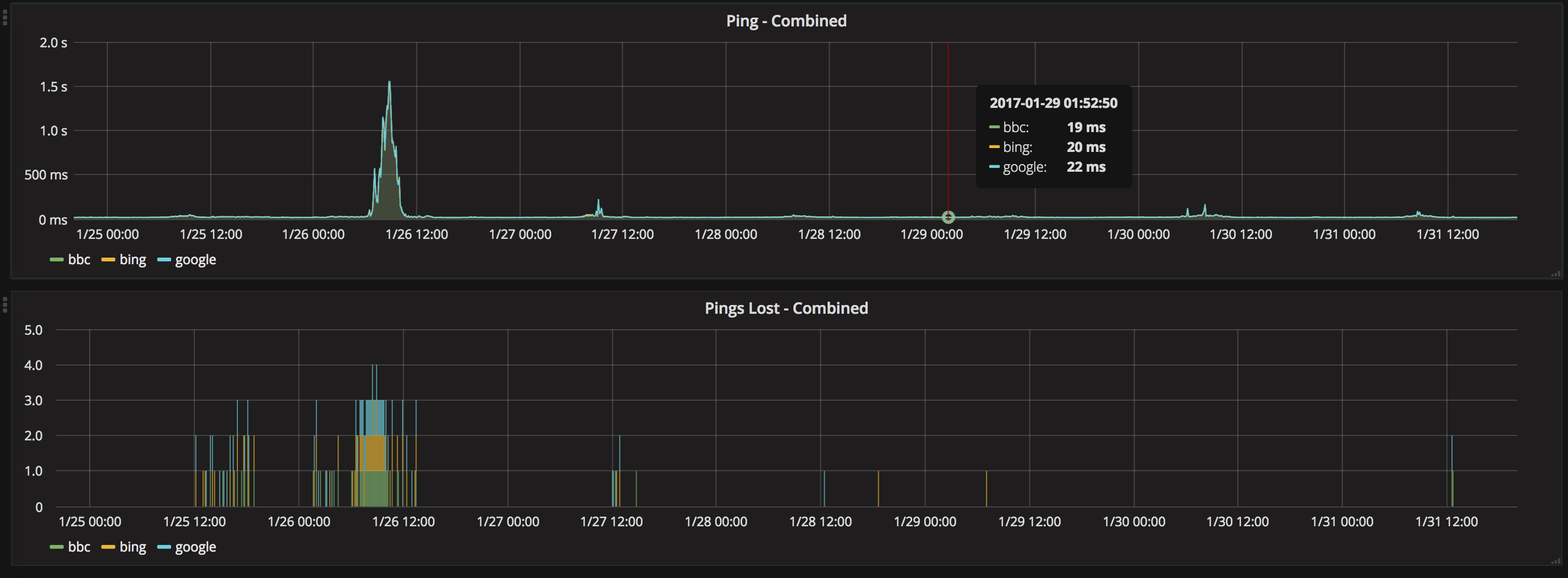
Smokeping is used to monitor network latency and is used to send ping packets to configured stations, with 20 packets every 30 seconds. Based on the responses received, it can generate graphs with the availability of equipment or networks.
SmokePing is a latency measurement tool. The SmokePing Project can measure, store and display latency, latency distribution, and packet loss. SmokePing uses RRDtool to maintain a long-term data archive and develop beautiful graphics, waiving precise information on the status of each network connection.
SmokePing uses latency measurement plug-ins for seamless extension ability.
SmokePing comes with a smart alarm system. In addition to simple threshold alarms, you have the option of defining latency or loss patterns and using them to trigger alarms.
This allows you to define a pattern that would generate a single alarm when the loss goes from less than 1% to over 20% and remains over 20% for more than 10 minutes. The advantage of this approach is the virtual elimination of duplicate alarms that you would get with a simple threshold-based system.
Alarms can be sent to an email address or pager, and if you want, you can also start an external script to manage alarms. Complex alarms can be written as plug-ins.
SmokePing can be done with machines which frequently change the IP address, allowing the remote host to draw SmokePings’s attention to find out the new IP address.
To ensure that it is not mistaken, SmokePing imprints each of its objectives with dynamic IP through SNMP.
SmokePing is written in Perl. It consists of a daemon process responsible for data collection and a CGI script for data presentation on the web.
CGI SpeedyCGI script is used to achieve mod_perl as performance without the need to implement mod_perl on the web server.
SmokePing supports a plug-in architecture that can easily add new latency measurement capabilities.
SmokePing can be installed on all Linux platforms.
1. Ubuntu
$ sudo apt-get install smoking
$ sudo /etc/init.d/smokeping restart
2. Centos
# yum install smokping
# service smokping restart
3. Configuring Smokeping
The Smokeping configuration is in the /etc/smokeping/config file. This file includes some other files from the /etc/smokping/config.d directory so we have to modify these files. First we modify /etc/smokping/config.d/general.
In this file, you’ll find the email settings and the URL of the Smokeping web interface. Change them accordingly using this command or your favorite text editor:
vi /etc/smokeping/config.d/General
** General ***
@include /etc/smokeping/config.d/pathnames
# Please edit this to suit your installation
owner = Andrew Zimmers
contact = [email protected]
cgiurl = http://www.website.net/cgi-bin/smokeping.cgi
mailhost = smtp.website.net
# specify this to get syslog logging
syslogfacility = local0
# each probe is now run in its own process
# disable this to revert to the old behavior
# concurrentprobes = no
Ensure that mailhost contains the primary MX for your email domain.
Open /etc/smokeping/config.d/Alerts and set the correct to and from addresses for emails sent by Smokeping:
vi /etc/smokeping/config.d/Alerts
*** Alerts ***
to = [email protected]
from = [email protected]
Next open /etc/smokeping/config.d/Targets. In this file, you will find the following line:
vi /etc/smokeping/config.d/Targets