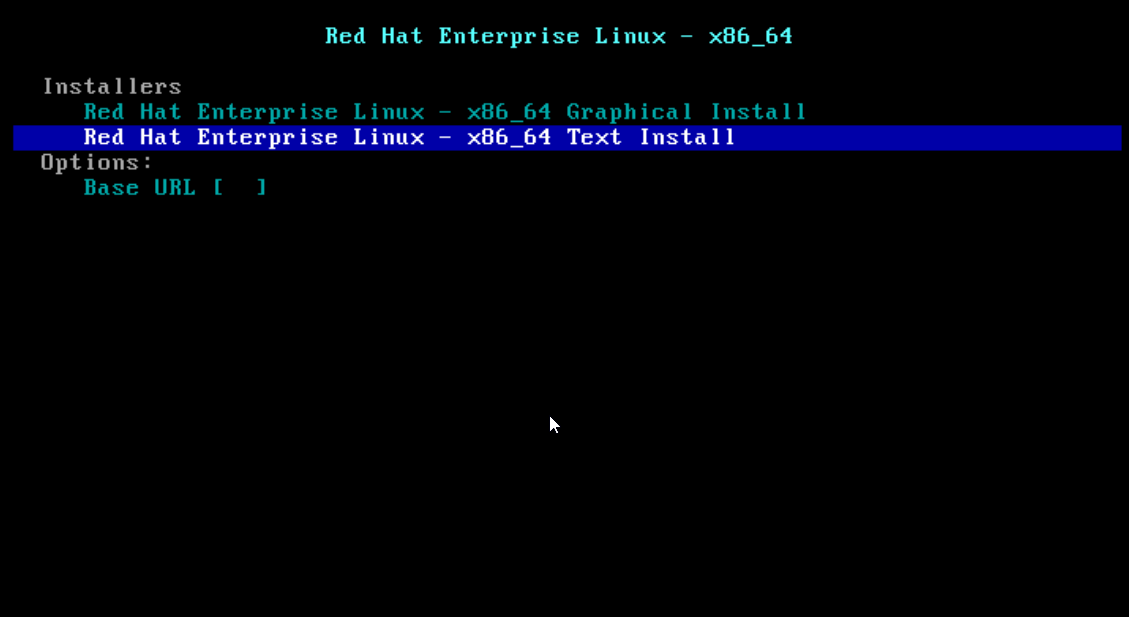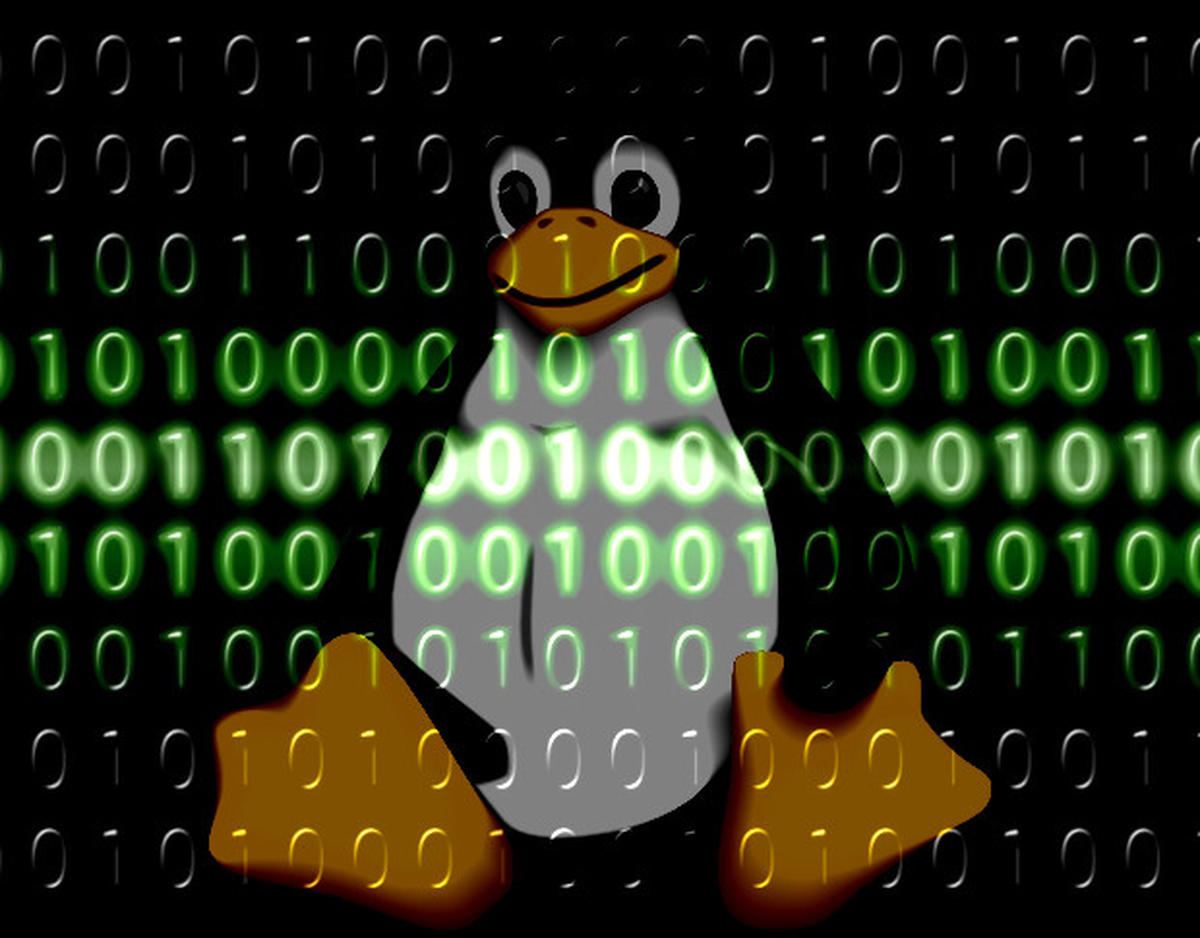
Linux Mint 17 “Qiana” LTS, according to the release notes back in 2014, it brought many new features. We will mention only a few, not necessarily the most important ones: the update manager, which was less resource consuming, faster and more elegant, the drivers for video cards, which were able to be installed without an internet connection, the user login screen, which looked much more interesting and they also introduced a new tool that offered improved support for regional languages, the good screen Revenue, which was redesigned and received upgrades, along with the application that allowed you to choose software sources.
Regarding the graphic environment, there have been quite significant changes. Let’s not forget that Linux Mint could be used in two graphical environments, Cinnamon, up to version 2.2, made for up-to-date computers, and Mate, made for older computers. Cinnamon is based on the GNOME 3 desktop environment, and MATE is based on GNOME 2.
The operating system also brought the latest versions of the default applications but also of the several thousand software available in the Program Manager.
Personal note:
I didn’t want to load your memory with technical details. All you had to do was downloading and testing it by yourself for at least for 5 minutes, so you could know what to expect for. It was stable, secure, fast, powerful, intuitive, modern. It offered what you couldn’t find on any Windows distribution at that moment, from the point of view of its functionality and simpleness. It remained current until the end of November 2014 and supported until April 2019.