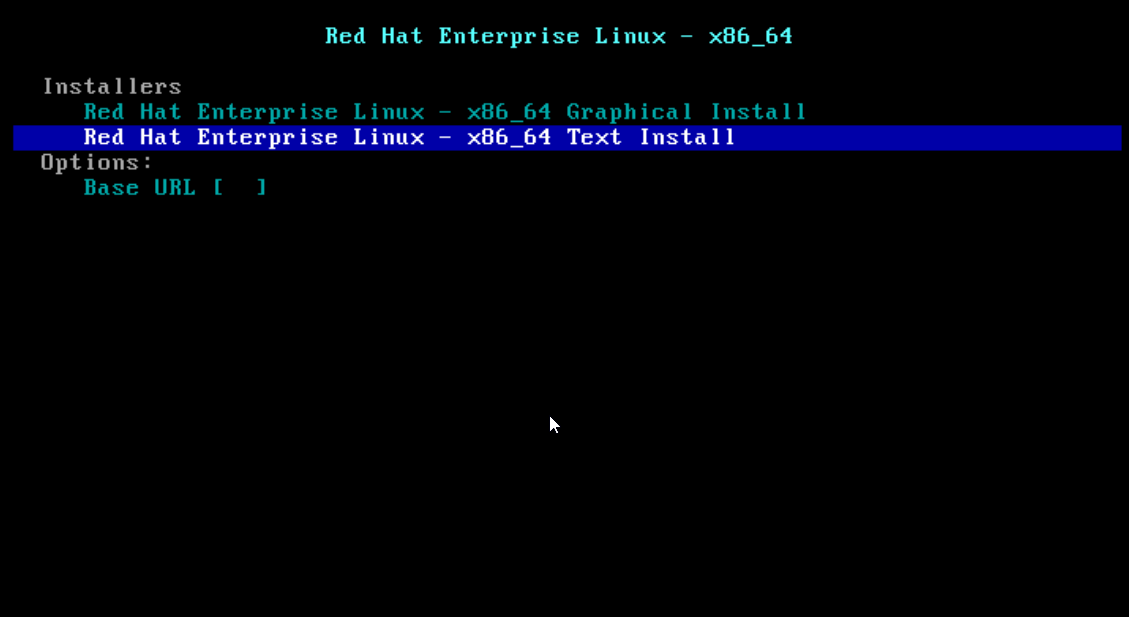Enlightenment, shortly known as E, is a composite window manager for Gnome, Plasma, X11, and Wayland.
Carsten Haitzler launched the first version in 1997. And by using it with the Enlightenment Foundation Libraries (EFL), Enlightenment becomes an entire desktop environment.
Enlightenment can be used both as a self-contained graphics environment or in combination with another desktop environment.
In addition, some of the E add-ons, such as Eterm, can be used separately by other graphical users without being available to the whole system.
Enlightenment desktop environment provides an effective window manager with other essential desktop components such as a file manager, desktop icons and widgets.
It is capable of running on systems with older hardware effortlessly.
Enlightenment is not just a window manager but also a whole suite of libraries that will help you create beautiful user interfaces with far less resource usage.
It is used on a wide variety of devices, starting from mobile devices, such as phones, tablets, and embedded systems, to powerful desktops.
It is available on systems starting with Ubuntu 12.04 up to Ubuntu 19.04, Linux Mint 13 up to Linux Mint 18 and all of their derived distributions.
Enlightenment E22 Desktop can be installed using the terminal by entering the following commands:
sudo add-apt-repository ppa: niko2040 / e19
sudo apt-get update
sudo apt-get install enlightenment terminology
Like most Unix windows managers, E offers several virtual desktops. But unlike other similar software, in E they are not treated separately in a buffer but simply by moving a window outside the current desktop it sends another window. And moving your mouse to the end of the screen changes the current desktop to another window.
We are combining the best features from similar popular desktops software by using Enlightenment.
It combines the best features in KDE, GNOME, Openbox, Xfce and many other open source office environments and window managers. Enlightenment is often called E17 and E18 in various Linux operating systems. It can be easily installed from the default software repositories of your current Linux distribution.
Although it can be used as a replacement for any desktop environment, some of you may find Enlightenment as strange, primarily due to general functionality. It has a dock that provides users with quick access to all four virtual desktops and a left-click main menu where you can easily access the installed applications, browse desktop, home folders as well as the entire base file system.
Linux users can use Enlightenment daily for any type of activity. The configuration is quite simple, it is continuously updated with new features and functionalities and is supported by an entire community of loyal, dedicated and passionate users. Another exciting feature is the ability to surf the virtual desktop using mouse gestures that might be useful for some users, but very annoying to other Linux users who are not used to this type of functionality.
Nowadays, many popular Linux distributions have dedicated editions around Enlightenment’s work environment, such as Manjaro Linux, Bodhi Linux, Hybrid Linux, Pentoo, Macpup, and Sabayon Linux. However, if you want to test a clean and untouched desktop version for Enlightenment, you need to download and install the Elive Linux operating system.
Enlightenment is generally a good alternative for GNOME, Xfce, KDE, or Openbox, especially if you own a low-end computer.