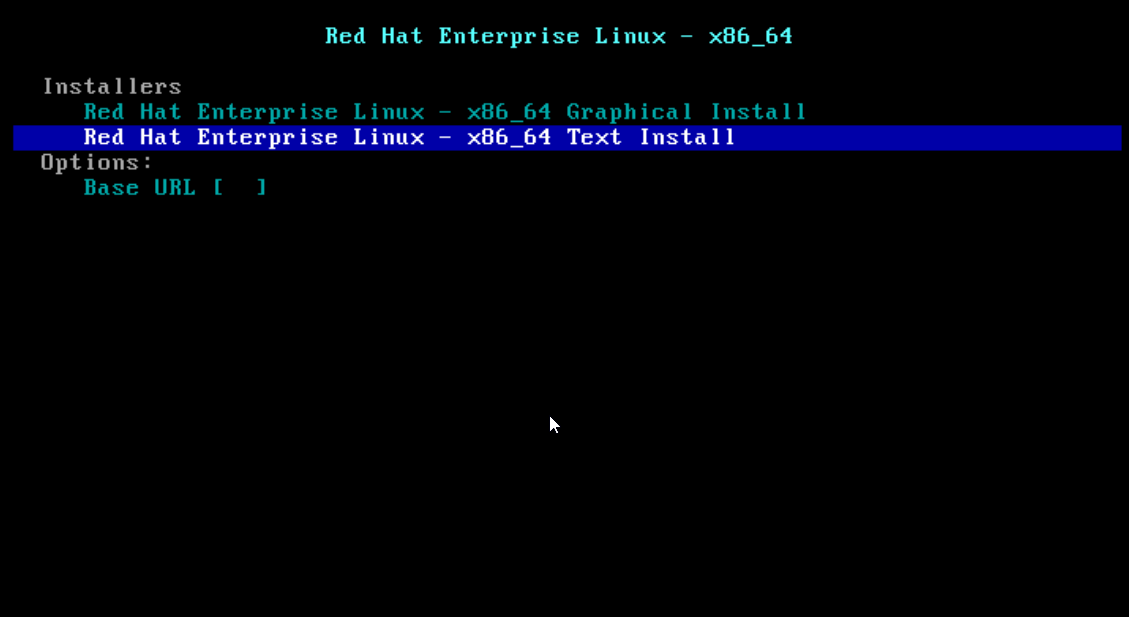FTP
The file transfer protocol is a set of rules that are used to access files on servers located on private computer networks or the Internet.
FTP allows you to access the files on your server exactly as you browse through the files on your computer.
Over the years, FTP-based programs have evolved, delivering today’s useful and advanced features such as:
1.Upload / Download multiple remote files
2. Set file and folder attributes on the server
3. Edit online files
4. Manage Multiple Connections
5. Compare the structure of directories, subdirectories, and files
6. Compare file contents
7. Search on the server
8. Remote synchronization of all data in the structure of a site.
FTPS
FTPS or FTP Secure uses the same FTP protocol but data transfer is secured through SSL / TLS.
SFTP
SFTP or Secure FIle Transfer Protocol provides secure data transfer via the SSH protocol and benefits both security and SSH authentication functionality.
SFTP has become one of the most used and secure methods for transferring files. Most software, FTP clients, have this option, such as programs like Filezilla or Cyberduck. SFTP does more than transfer files. It can be used to modify files and permissions on your hosting account; you can delete, add or change files or folders, and even create similar links.
How do I connect to SFTP with FileZilla?
To make a file transfer from your computer on the server where your site is hosted, by using FileZilla, follow these steps:
1. Download and install FileZilla from their website
2. Click on File -> Site Manager
3. Click New Site
4. Fill in the data on the right side as follows:
– in the Host section: enter the IP.
– the port used is 22.
– In the protocol section, you can select between FTP and SFTP.
– Select normal at the login type drop down menu.
– Add your user and password, that were received by email from your hosting provider.
5. Click Connect
Now you can transfer to your site and vice versa any file you want.
Maybe not all of your files are top secret or confidential, but transferring them using encrypted file transfer utilities provides added security. It is up to you to use FTP to transfer files or programs that allow data to be transferred using an encrypted SFTP connection.
Most FTP applications will use passive mode by default, but some require to set it manually.
In particular, FileZilla will ask you to set the passive type for the connection manually.
There is no size limit for what you can load through FTP or SFTP. However, at high charges, it is possible to drop the connection between you and the server. For this reason, it’s a good idea to use an FTP client that has the ‘resume’ feature, so you do not have to take it from the start. For loading large files, SFTP is much more reliable than FTP.
The FTP connection will enter ‘time out’ after a few minutes of inactivity. You can change this setting.
It is good to make sure that your FTP settings are not set to the wrong time zone incorrectly.