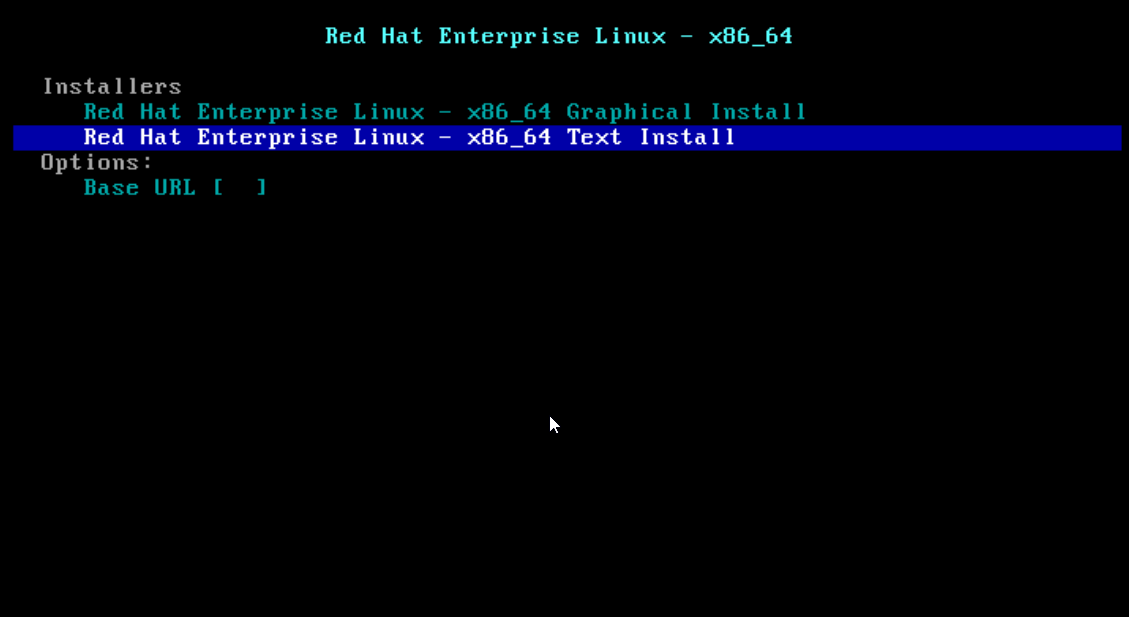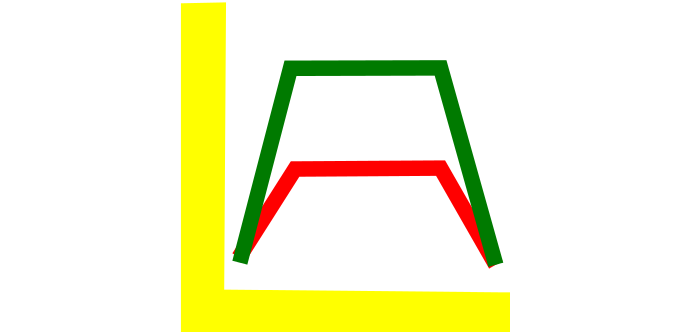
A Wi-Fi analyzer is just a conventional computing device (laptop, tablet, or smartphone) with installed software that lets you take a closer look at the wireless networks in your area. This app can tell you not only the strength of your network signal. , but also information about the power and the operating channel/frequency of other networks in the area. These are the key data because sometimes a blind spot may appear when two networks interfere with each other.
Linux laptops are not common, but if you have one, you can try LinSSID, a free Wi-Fi analyzer available on Sourceforge. LinSSID is a graphical interface program for Linux / GNU systems, capable of scans and discloses WI-FI networks in the area. This is an open-source program, written in C ++, similar to Insider (Windows program) in terms of appearance and functionality. Installation is done either by using the source or by using a PPA if we use a Debian-based operating system such as Ubuntu or Linux Mint. To download and install LinSSID using source packages, go to the LinSSID page.
If you want to install it with a PPA, then use the commands below.
sudo add-apt-repository ppa: wseverin/ppa
sudo apt-get update
sudo apt-get install linssid
After installation, LinSSID can be found in the Dash menu. When we want to launch it, we’ll be asked for the administrator password. We choose the interface we use to connect to the wireless network, then press the Play button to start searching for all the WI-FI networks available in the area where we are. The program displays a lot of details such as SSID, MAC, Channel, Privacy, Cipher, Signal, Protocol, Bandwidth, Security and more that are available in the View menu.
Use the LinSSID application to see precisely the signal level at different locations in the home where you plan to use devices connected by the newly-installed Wi-Fi. You can not figure out the interferences that occur or the structure of walls, metal reinforcements, etc. Signal probing remains the best solution. You can also see the Wi-Fi signal level of neighboring LANs. To avoid interference between the router and the Wi-Fi equipment, we will choose a free channel where I am.
So once we’ve found the channel, we return to the router’s Web interface, manually configure the wireless network, and choose the free channel or, if not, the one that sends the least wireless routers: The main purpose of LinSSID is to locate and measure the power of all Wi-Fi networks that you can detect with your computer, so you will have the choice of which you should use to connect because it allows you compare power to the signal of each network it detects.
As well as signal strength, LinSSID also provides the following data:
Mac Address
SSID (network name)
Router manufacturer
Security system
Maximum power
Another of the uses offered by LinSSID is to provide the ability to monitor the signal strength of a Wi-Fi connection over a period of time, something that can help network managers to locate possible signal errors. In addition, LinSSID is compatible with the vast majority of GPS cards, thus being able to show the location of available wireless networks. You need a Wi-Fi card to use this application. You need a GPS card to use GPS features.