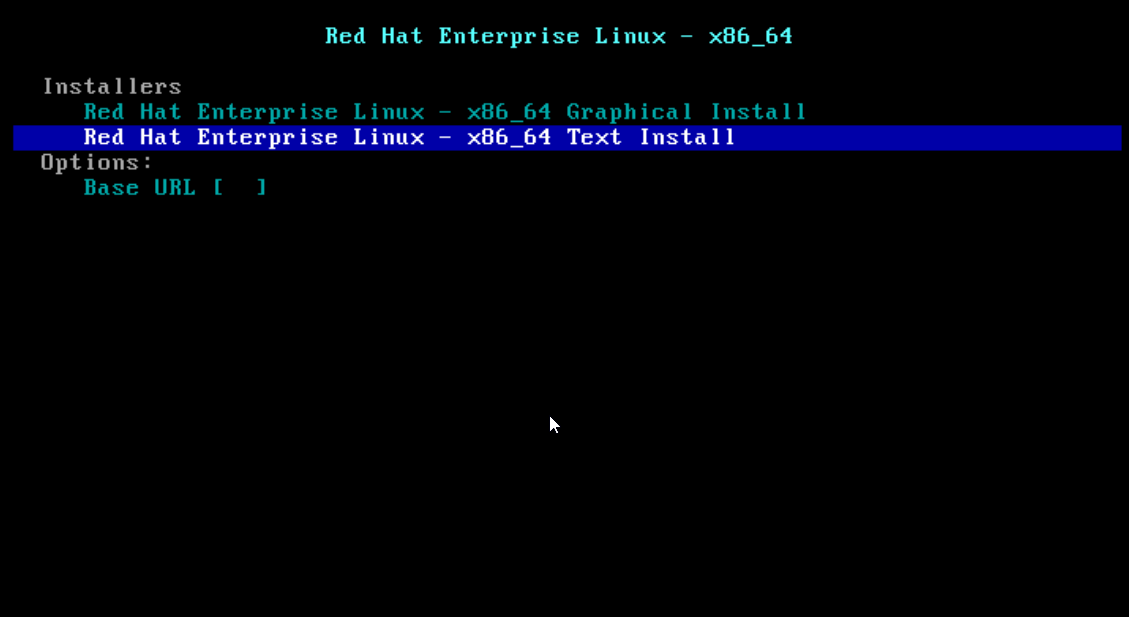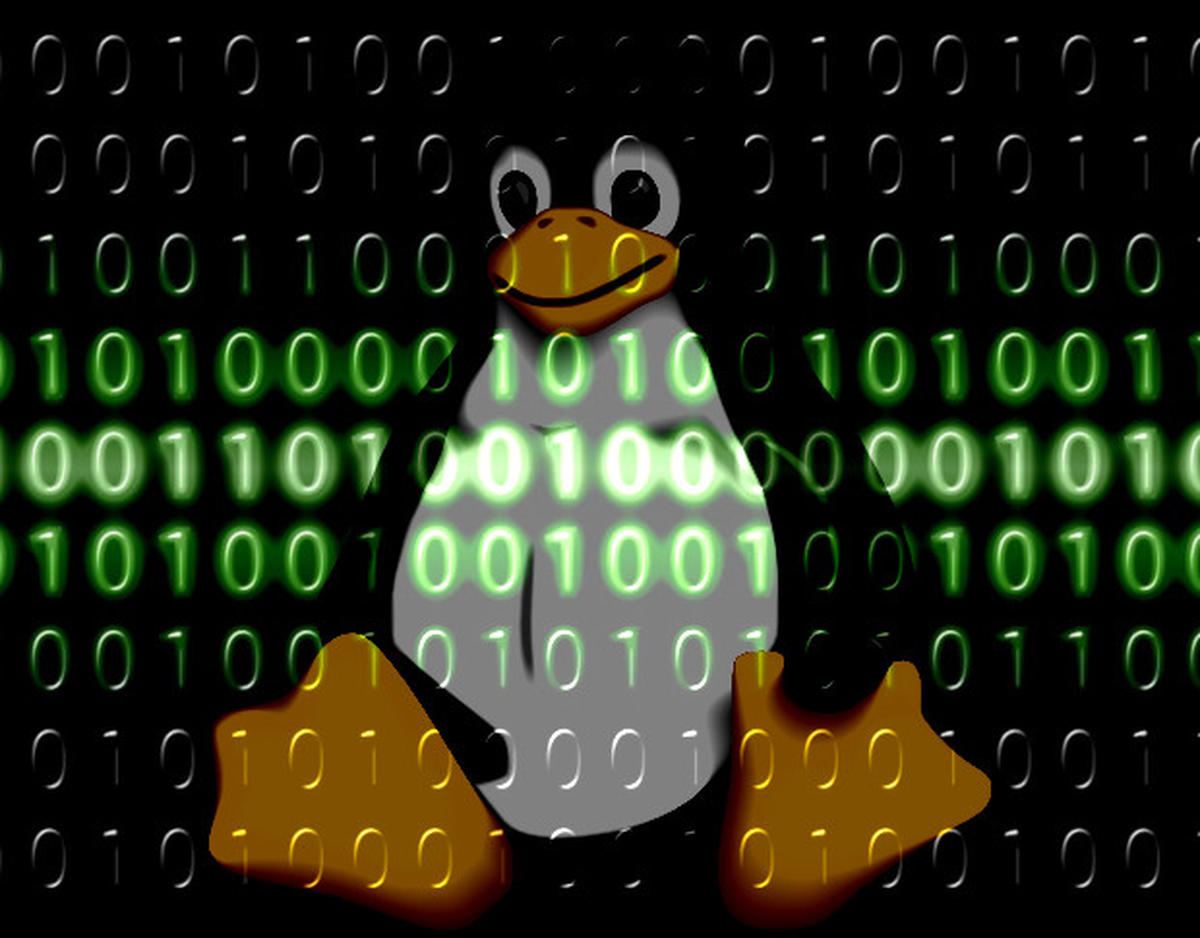
Master PDF Editor is a pdf editing tool that can edit or add a text or image and password to a pdf file. Using this pdf editing application, you can share, merge and remove pages from a pdf file.
Master PDF editor offers you many features such as:
1. Create new pdf or edit existing ones
2. Add and/or edit bookmarks in pdf files
3. Quick and easy completion of a pdf form
4. Changing font attributes
5. Encryption to protect pdf files
6. Convert XPS files to pdf
7. javascript support
8. signing pdf documents with a digital signature, etc.
9. does not require advanced programming knowledge
10. PDF import in JPG, BMP, PNG with resolutions from 80 DPI to 600 DPI
11. PDF encryption
Another interesting feature of this application is the ability to create and edit forms, from buttons, combo boxes, list boxes, text input boxes, etc. Master PDF Editor is designed for classical editing of PDF documents. That means we can correct the text, graphics, and objects in the document, add or delete objects. Compared to other PDF editors, it works like word processing software, making it very easy to use.
The Master PDF Editor application can be found on both 32-bit and 64-bit with three types of different installation files:
1.tar.gz – You can open the application without installing it on all existing Linux distributions
2.deb – install the dpkg command file in Debian, Ubuntu, Linux Mint, and derivative distributions
3.rpm – Install the file in the distributions that use the rpm extension files such as Mageia, PCLinuxOS, Fedora, Other Linux, Caixa Magica
Installing on any Linux distribution:
1. 32bit
$ wget -c code-industry.net/public/MasterPDFEditor-_i386.tar.gz
$ tar -xzvf MasterPDFEditor-_i386.tar.gz
$ cd MasterPDFEditor
$ sudo chmod + x pdfeditor
$ ./pdfeditor
2. 64bit
$ wget -c code-industry.net/public/MasterPDFEditor-_amd64.tar.gz
$ tar -xzvf MasterPDFEditor-_amd64.tar.gz
$ cd MasterPDFEditor
$ sudo chmod + x pdfeditor
$ ./pdfeditor